Toning is the process of adding colour tints to an image. Traditionally this was a darkroom process, used to change the colour of black and white photographs. Nowadays, with Photoshop and Lightroom, there are all kinds of ways you can use toning to enhance your images - it’s now possible to apply the technique to colour images, for instance.
For this challenge, we want you to explore the potential of toning in your own work, try to match the toning to the image taken to add or create the mood or atmosphere you have in mind. If you need some help getting started, check out judge Brian Roberts’ work for some great examples of the technique done well, and click on 'The brief in detail' tab for links to other good guides...
The expert's winner and the crowd's winner will receive PhotoshopCAFE's flagship training videos - Photoshop CC for Digital Photographers ($99.99) and Lightroom CC for Digital Photographers ($99.99).
Try these online 'Toning' tutorials if you're looking for some more guidance on the technique:
http://digital-photography-school.com/split-toning-in-photoshop/
http://www.iheartfaces.com/2014/09/how-to-use-split-toning-tool-in-lightroom/
http://www.graphics.com/article-old/photoshop-toning-techniques
The expert's winner and the crowd's winner will receive PhotoshopCAFE's flagship training videos - Photoshop CC for Digital Photographers ($99.99) and Lightroom CC for Digital Photographers ($99.99). These can be made available as either online streaming (lifetime access) or a Digital Download. The highest placed entries will feature on Photocrowd's 'Best images' page and social media channels.
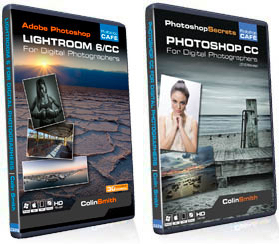
Every photo submitted will be available for the crowd to rate once the submissions period has ended. You can see all the images uploaded to a contest, but will need to rate them to see how they’re ranked once the rating period begins.
Some contests on Photocrowd also have a judge. After the submission period closes the judge chooses their favourite images and writes some image reviews. The crowd and judge results will be announced on the same day.
- Entries closed
- 2 March 2016
- Rating
- 2 March 2016 to 10 March 2016
- Winners announced
- 10 March 2016
For a more detailed explanation of how rating works, see our FAQs